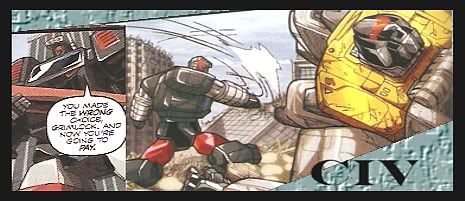Been having some computer problems lately that have been driving me up the wall.
Been having some computer problems lately that have been driving me up the wall.
1 - I cannot extract large RAR files without getting tons of errors that just shouldn't be there. For example, I'll try and extract a series of files that are password protected, enter the password that I know is correct and get an incorrect password error on several of the files. Just today I tried to extract an .iso that has worked for other people and I kept getting "the volume is corrupt" errors through the whole thing. I'm hoping against hope that it's just a problem with that harddrive and a reformatting would help. It hasn't been reformatted since I bought it in Sept. 02 and it's the drive I put all my downloaded stuff and install games onto, so you can imagine the mess it must be.
2 - My computer has been resetting randomly a lot and Windows says it's due to a driver problem. The most recent hardware addition I made was my wireless network card, and I updated the drivers today and it just reset again a few minutes ago. Is it possible that bad memory could be the culprit and I'm just getting the wrong error? I really don't see how it could be the wi-fi card, but I guess I should try disabling it or taking it out. The thing is though, this has happened in the past, but has only become very frequent now.
I hope the problem is just the harddrive and can be fixed as easily as reformatting (though backing up game saves will be a bitch), but I'm afraid for my memory and mobo as well because of this weird resetting thing.
2 - My computer has been resetting randomly a lot and Windows says it's due to a driver problem. The most recent hardware addition I made was my wireless network card, and I updated the drivers today and it just reset again a few minutes ago. Is it possible that bad memory could be the culprit and I'm just getting the wrong error? I really don't see how it could be the wi-fi card, but I guess I should try disabling it or taking it out. The thing is though, this has happened in the past, but has only become very frequent now.
I hope the problem is just the harddrive and can be fixed as easily as reformatting (though backing up game saves will be a bitch), but I'm afraid for my memory and mobo as well because of this weird resetting thing.
Well, that's one thing I very rarely worry about because I'm pretty good at keeping my system clean. It had crossed my mind that it could be what is causing the resets, but the error message made me throw out that theory, besides, the virus that causes those resets usually gives that thirty second countdown where my shutdowns have all be instantaneous.
Just wondering are you using a HDD over 120GB? And are you running Windows XP? I'd try either re-installing winRaR, or uninstall it, install winace and WinRaR.
For the second problem I would check the PCI slot and move over to another one. Also, just a weird offshoot it can be your video card. I'd also double check your IRQ's.
If you ask me, formatting should be a last resort, however if you do decide to, create two different partitions on the one hard drive, 4gb for ths OS and then rest for other partitions are one huge one. I actually encountered a problem with my HDD today as well. I was just using MSN when Internet Explorer and Windows Explorer and Windows just died. I re-booted and it had 'SYSTEM DISK FAILURE' and the Primary Master was missing from Bios. So instead of destroying it I took off the side panel and took it out and checked it, and put it back in left it alone for about an hour and went back to it.
The problem was that it had overheated =S, which was strange because I turned it off last night and only had it on for about 40 mins. Its strange these damn things, just a weird thing that happened.
For the second problem I would check the PCI slot and move over to another one. Also, just a weird offshoot it can be your video card. I'd also double check your IRQ's.
If you ask me, formatting should be a last resort, however if you do decide to, create two different partitions on the one hard drive, 4gb for ths OS and then rest for other partitions are one huge one. I actually encountered a problem with my HDD today as well. I was just using MSN when Internet Explorer and Windows Explorer and Windows just died. I re-booted and it had 'SYSTEM DISK FAILURE' and the Primary Master was missing from Bios. So instead of destroying it I took off the side panel and took it out and checked it, and put it back in left it alone for about an hour and went back to it.
The problem was that it had overheated =S, which was strange because I turned it off last night and only had it on for about 40 mins. Its strange these damn things, just a weird thing that happened.
Replace your IDE cables with known working ones. Then run a long soak test of the drive.
As for other stuff, take out all cards. See if behaviour improves. Stick stuff in independently a card at a time. Could ultimately be the motherboard or a heat problem (I like SpeedFan for diagnostics, personally.) You might want to give it an extended test with Memtest86, see if problems exist under DOS, etc.
As for other stuff, take out all cards. See if behaviour improves. Stick stuff in independently a card at a time. Could ultimately be the motherboard or a heat problem (I like SpeedFan for diagnostics, personally.) You might want to give it an extended test with Memtest86, see if problems exist under DOS, etc.
- Ravage
- Protoform
- Posts: 5306
- Joined: Sun Sep 17, 2000 4:00 am
- Location: In the depths of blackest Hell. Or just Vermont
I was going to suggest checking your power supply as well. Also, just a simple old make sure everything is tight and in place could be in order as well. *Course then I don't think your PC would even boot but hey*
The bunnies, they give me knowledge it is neat.
The only necessity for the triumph of evil is for good men to do nothing.
The only necessity for the triumph of evil is for good men to do nothing.
I'll look into this Speedfan (been wanting to check the temp. at times too), but I can't run Memtest86 because I have no floppy drive. I did run a program called simply Memtest, but it was half-assed because I was running some other programs at the time and only let it run for about five minutes. Got several memory error messages from it in that time though.
Ok, going to head off to work now and I'll research more and figure out what all this means, but on the off-chance that someone would like to tell me before I get a chance, are these readings normal?
EDIT - I know it doesn't say what's what and I didn't have time to check before leaving, but I'm concerned as to whether or not the fire symbol is a bad thing. I'm assuming yes?

EDIT - I know it doesn't say what's what and I didn't have time to check before leaving, but I'm concerned as to whether or not the fire symbol is a bad thing. I'm assuming yes?

Hang on, lemme get them inlined together and look... I'm used to Celsius...

edit:
I don't know what's going on with the vbat (which is CMOS battery IIRC...) You mentioned resets, didn'tcha? Have you tried replacing the CMOS battery?
In my case the 93 is the processor temperature (=33C, as Durons run nice and cool with paste)... and yup, I know I need better airflow to the harddrive.
Either your processor or case (I'm guessing processor) is coming up towards 60C, which is uncomfortably warm and may be affecting components near to it even if the processor is okay. Get some silver paste onto your heatsink if you haven't already.

edit:
I don't know what's going on with the vbat (which is CMOS battery IIRC...) You mentioned resets, didn'tcha? Have you tried replacing the CMOS battery?
In my case the 93 is the processor temperature (=33C, as Durons run nice and cool with paste)... and yup, I know I need better airflow to the harddrive.
Either your processor or case (I'm guessing processor) is coming up towards 60C, which is uncomfortably warm and may be affecting components near to it even if the processor is okay. Get some silver paste onto your heatsink if you haven't already.
Is it possible that the item at 136F is my video card? That seems a bit low to be overheated for a CPU. Either way though, the only thing I'm competent enough to do in the cooling area is move the tower from its current position to a spot with more airflow. That could possibly do quite a lot since it has about 3-4 inches of clearance on either side and only one large opening in the computer desk shelf it's in now.
I am starting to suspect more and more that it's my RAM as it usually shuts down during something that's memory intensive and WinRAR is known to have bizarre errors when memory doesn't want to work with it.
EDIT - I actually don't even know what a CMOS is. Motherboards, CPUs, and power supplies are the only parts I've never upgraded or installed myself. I wouldn't be surprised though if the thermal paste used isn't top of the line as this was an ebay win barebones set...
I am starting to suspect more and more that it's my RAM as it usually shuts down during something that's memory intensive and WinRAR is known to have bizarre errors when memory doesn't want to work with it.
EDIT - I actually don't even know what a CMOS is. Motherboards, CPUs, and power supplies are the only parts I've never upgraded or installed myself. I wouldn't be surprised though if the thermal paste used isn't top of the line as this was an ebay win barebones set...
Doubtful. A modern motherboard will have two temperature sensors—one for the processor, one for the in-case temperature. I doubt SF detects sensors on graphics cards.Originally posted by Sir Auros
Is it possible that the item at 136F is my video card?
From distant memory (it's been ages since I actually read any spec documents) Athlons stop working at about 70C, and operate comfortably at up to about 50-55. I haven't used any Athlon XPs yet.Originally posted by Sir Auros
That seems a bit low to be overheated for a CPU.
Poor airflow is certainly not going to help it any.Originally posted by Sir Auros
Either way though, the only thing I'm competent enough to do in the cooling area is move the tower from its current position to a spot with more airflow. That could possibly do quite a lot since it has about 3-4 inches of clearance on either side and only one large opening in the computer desk shelf it's in now.
It sounds as though you really need to do a good paste job on the processor, and you may want to check that the proc fan is rated for the processor you're using.
edit: pasting the underside of a heatsink really isn't too tricky. Just buy a tube of something like Antec Silver Compound and follow the instructions. I cleaned my processor off with vodka last time.
Bear in mind that anything memory intensive is usually also processor intensive, and may affect the buses/voltages too.Originally posted by Sir Auros
I am starting to suspect more and more that it's my RAM as it usually shuts down during something that's memory intensive and WinRAR is known to have bizarre errors when memory doesn't want to work with it.
CMOS is the storage system and bootstrap sitting below the OS; it keeps track of hardware settings, etc. It has a battery to maintain those settings when the PC hasn't got mains power. Batteries typically last a good few years, though.
It's cheaper online as a rule, though if buying from eBay I'd suggest buying a recognisable brand. eBuyer sell a tube of the Antec stuff for under three quid, and there's enough in there for two or three jobs. It did knock almost 10C off the running temperature as claimed, which I was surprised about—the **** pad of thermal material that came with the fan really wasn't doing a good job. That stuff dries out; the grease doesn't.
Like I say, extra strong vodka seemed to substitute well for acetone (you just don't get nail varnish remover with acetone in over here these days.)
Like I say, extra strong vodka seemed to substitute well for acetone (you just don't get nail varnish remover with acetone in over here these days.)
It's mainly the labor I'm concerned with, don't feel like paying $50 an hour for something like this, but I'm also not brave enough to do it myself.
Thanks for the help though and hopefully this should help.
About the CMOS though, does it look like something is wrong with mine from that screenshot? I did just get the computer in August, so it would be odd for it to be dead so soon.
Thanks for the help though and hopefully this should help.
About the CMOS though, does it look like something is wrong with mine from that screenshot? I did just get the computer in August, so it would be odd for it to be dead so soon.
I hate working inside cases too, but there isn't much to it. Just don't rush what you're doing, and observe anti-static precautions when gently lifting out the processor to clean the existing gunk off it with a lint-free cloth... touch a radiator or lightswitch screw periodically, or you can probably get an anti-static strap for about a dollar from any hobby computer store.Originally posted by Sir Auros
It's mainly the labor I'm concerned with, don't feel like paying $50 an hour for something like this, but I'm also not brave enough to do it myself.
If the temperature control measures don't sort things, work out where it is on the motherboard and replace it. The CMOS running down would be likely to cause settings to reset when the system was powered off, though, not to reset power.Originally posted by Sir Auros
About the CMOS though, does it look like something is wrong with mine from that screenshot?
You never know how long batteries have been sitting idle and draining once they're in a system, although they usually ship in a neutral position in boxed motherboards.Originally posted by Sir Auros
I did just get the computer in August, so it would be odd for it to be dead so soon.
Checking the seller's feedback turned up at least one person complaining of bad heatsink installation on the very first page of feedback...course, at the time I had something like 50ish feedbacks to go on.
I'll be calling the local computer store for a quote on parts and labor. Chances are good they'll have very reasonable prices...or they'll have awful prices.
I may be able to bribe Ulticron to do it for me if I can collect enough cigarettes...
I'll be calling the local computer store for a quote on parts and labor. Chances are good they'll have very reasonable prices...or they'll have awful prices.
I may be able to bribe Ulticron to do it for me if I can collect enough cigarettes...
![[The Transformers Archive - an international fan site]](/common/skin/cardbackwide/tfarchive.png)