And now - another computer problem
And now - another computer problem
Well, I've reloaded what I can on my home pc (did think of calling it Lazarus, but it's died and come back so many times it's now known as Optimus), but I simply cannot make it recognise that I want to burn CDs and put songs onto a portable MP3...
Can play discs, including DVDs, and play/move music from the MP3. Systems in place are Windows Media Player and RealPlayer.
It's the drivers, isn't it?
Oh, and I want to connect a VOIP headphone set to the pc as well as having the speakers still in. Can anyone suggest a good splitter product?
Can play discs, including DVDs, and play/move music from the MP3. Systems in place are Windows Media Player and RealPlayer.
It's the drivers, isn't it?
Oh, and I want to connect a VOIP headphone set to the pc as well as having the speakers still in. Can anyone suggest a good splitter product?
[SIGPIC][/SIGPIC]
If you mean the drive's being detected as a normal DVD drive rather than a writer, run regedit.exe, go to HKEY_LOCAL_MACHINE\SYSTEM\CurrentControlSet\Control\Class\{4D36E965-E325-11CE-BFC1-08002BE10318} [there may be several, look for one with 'DVD' listed under it] and remove the upper and lower filter entries. Reboot. This may require reinstallation of burning software afterwards.
http://searchwinit.techtarget.com/tip/0 ... 65,00.html
If you just mean you haven't got burning software, try CDBurnerXP or similar.
VOIP... well, you could get a USB soundcard, which sticks into a USB port and has headphone/microphone sockets. I've found from experience that a noise and feedback cancelling desk mic is a much better bet, and Logitech do a USB one that's extremely good for this -- silver base, black mic stick. Less hassle than messing around with separate audio channels; just plug headphones in when you need them, and the mic is good enough at preventing feedback loops that you can use speakers as an alternative. (Beats having stuff on your head, IMO.)
http://www.google.co.uk/search?q=logite ... microphone
http://searchwinit.techtarget.com/tip/0 ... 65,00.html
If you just mean you haven't got burning software, try CDBurnerXP or similar.
VOIP... well, you could get a USB soundcard, which sticks into a USB port and has headphone/microphone sockets. I've found from experience that a noise and feedback cancelling desk mic is a much better bet, and Logitech do a USB one that's extremely good for this -- silver base, black mic stick. Less hassle than messing around with separate audio channels; just plug headphones in when you need them, and the mic is good enough at preventing feedback loops that you can use speakers as an alternative. (Beats having stuff on your head, IMO.)
http://www.google.co.uk/search?q=logite ... microphone
That's what my friend recently did for me - after killing my OS stone dead..Jim wrote:I wonder if you'll need to do an OS rebuild to get it up and running. After working on some many student machines over the years, I find it is easier to just format / reinstall the Operating System.
Burning software = Acoustica. It tells me that it cannot find the device when asked to burn, which is odd considering the pc is telling me I have a writing device installed. This is the illogic that's doing my head in.
[SIGPIC][/SIGPIC]
- secretcode
- Posts: 3717
- Joined: Sun Jul 08, 2007 7:50 pm
- Contact:
If the PC detects the drive, but not the software, I'm guessing it is a software problem. I had similar problems once and ended up needing some aspi shell or something with my CD burner, perhaps its something similar? I'd give other softwares a go and see what happens. I'm not familiar with the one you have, but I tend to use Nero, imgburn, and Roxio for DVDs. Oh and one click dvd copy...but thats for more clandestine operations.
Try some of the other software I mentioned. Removing filters may break existing burning software if it's the type that puts hooks into the OS (eg, Nero, Roxio, etc -- suites rather than standalone apps, which anything that comes with a drive is likely to be) and require it to be reinstalled. But since those hooks may well be what the problem is, them clashing with the operating system, I'd suggest seeing if other software can see the burner.Clogs wrote:Burning software = Acoustica. It tells me that it cannot find the device when asked to burn, which is odd considering the pc is telling me I have a writing device installed. This is the illogic that's doing my head in.
I've seen this problem or similar on two systems I admin recently (after installing XP SP3), and Cliffy's also having issues with a writer. I'm wondering if it's something to do with Windows updates that've come down the pipeline over the last year or so.
- slartibartfast
- Posts: 1895
- Joined: Sun Sep 03, 2006 11:40 pm
- Location: paris.
- Contact:
heu... thought I'd hijack one of Clogs' PC problems threads with this curiosity. At first I thought it was a joke, until I noticed I could plug the two parts together:
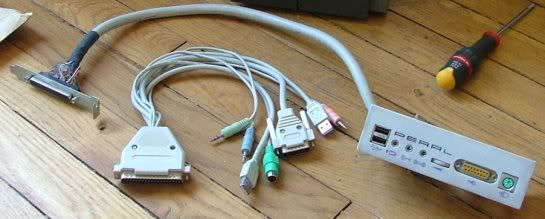
So does anyone know what 2 usb sockets, some audio i/o, a ps2 mouse port and a socket with a strange pictogram of a square with a baseball bat, leading into a really big plug actually is? Either that or its' CD bay-mountable counterpart for that matter...
Apologies for any inconvenience.
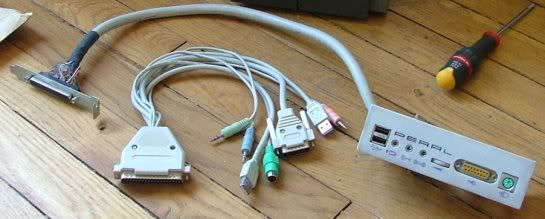
So does anyone know what 2 usb sockets, some audio i/o, a ps2 mouse port and a socket with a strange pictogram of a square with a baseball bat, leading into a really big plug actually is? Either that or its' CD bay-mountable counterpart for that matter...
Apologies for any inconvenience.
Have just re-installed Nero and I am using that without any issues as a burning tool. All's well, except with the son's new reddmango mp3 player which insists it's write protected and nothing - but nothing! - will convince it otherwise.
Can I borrow that strange device to pummel the mp3 player to pieces, please Slart?
Oh, and the pc decided last night that it had no RAID utilities for some strange reason. Re-installed, rebooted and reswore when it did the same again.
Can I borrow that strange device to pummel the mp3 player to pieces, please Slart?
Oh, and the pc decided last night that it had no RAID utilities for some strange reason. Re-installed, rebooted and reswore when it did the same again.
[SIGPIC][/SIGPIC]
Custom build (read Frankenstein) by my mate Neil. It was meant to all go round the stonkingly fantastic graphics card that blew out last August and took everything to hell with it.Denyer wrote:It's a fairly unusual consumer motherboard if it's packing RAID features. Where'd you get this kit exactly?
mp3 player is terribly basic with an on switch and a vol+/- only. It won't work on any machine. Found some moans online about this particular type, but I'd like to fix it if possible since it was a Christmas present from Scraplet1's Nanna.Any switches on the MP3 player? Does it work on other machines?
[SIGPIC][/SIGPIC]
What capacity is it? If it's a small as the feature-set suggests, "accidentally" get it lost in the washing machine and snag one of these type from eBay?
For gaming I'd seriously recommend just getting a console. Few upgrade worries and PS2 stuff is cheap these days.
For gaming I'd seriously recommend just getting a console. Few upgrade worries and PS2 stuff is cheap these days.
1GB. First player he's ever had bought for him and killing it is not an option unless it's the only option.Denyer wrote:What capacity is it?
I do have access to a PS2, but it's sited in the living room and involves either evicting the Scraplets or trying to play on the dedicated tv while the Beloved is watching the proper tv. Neither recommends itself, hence I play games on the bedroom-located pc - at least until the Beloved comes bed...
[SIGPIC][/SIGPIC]
http://209.85.229.132/search?q=cache:aK ... clnk&gl=uk
Well-hidden, perhaps?
http://www.fixya.com/support/t1514638-m ... _protectedi had the same problem all you have to do is unlock the mp3 player there is a little switch once you have done that you can use it normally
Well-hidden, perhaps?
I have removed my specs and peered at the player - and found this tiny, weeny 'iddle switch in the battery compartment which allows me to take off the write protect. That's cool. It's completely unmentioned in the guide and is helpfully black-on-black (but without the black sign lighting up etc).
Solved.
Thanks, Denyer. I will never ever ever touch that switch again now it's set.


And the RAID is behaving itself to date.
Solved.
Thanks, Denyer. I will never ever ever touch that switch again now it's set.
And the RAID is behaving itself to date.
[SIGPIC][/SIGPIC]
![[The Transformers Archive - an international fan site]](/common/skin/cardbackwide/tfarchive.png)






